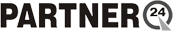Data archiving tools
There is a common saying in the IT world that there are two kinds of people, those who do the data archiving and those who will do it. The company data saved in the IT systems are one of the most valuable possessions a business has. The IT department should not only focus on the current Linux or Windows server administration or the tasks related to the company computer network operation. It should actually develop a correct anti-damage data protection strategy. Additionally, the archiving strategy should be saved in the Disaster Recovery Plan and Business Continuity Plan and it should follow the 3-2-1 rule that is the independent backup sets, stored on two typed of media whereby one of them should be kept outside of the data storage location. A well-prepared and deployed archiving plan should protect the company data against destruction. Data loss is particularly painful for the company that always loses the money in such case. Companies that experienced major data loss and had not have adequate DRP and BCP procedures and proper archiving strategy are often not able to continue their operation. Because of the data magnitude that are currently processed and the complicatedness level of IT systems executing the data archiving is not as easy as it may seem. In order to provide the optimal space use for backup and the optimal backup window use it is necessary to apply adequate IT technologies:
- RAID – the solution uses two or more disks that cooperate with each other. The IT system data is saved in a way that the loss of one or more disks in a group does not impact the data reading capabilities. The way of recording the data on the disks influences the efficiency of the whole group and the data redundancy level which translates to the number of disks that can fail in a group while simultaneously not result in any data loss. Based on the above parameters a few RAID types can be distinguished.
- Snapshot – it is a technique enabling the access to an older data version that were overwritten by a newer version. The technique is widely used in the virtual machines or disk arrays and it significantly reduces the data sets that have to be processed in the backup window during the archiving process. Snapshots enable a quick access to the latest file version or the virtual machines. Such solution enables quick data recovery in case of the ransomware attacks.
- Replication – a method of copying preserving the data consistency that is the logical coherence used to transfer virtual machines or data collected on the disk arrays. Replication often uses snapshots or logs.
Our company uses the above technologies and deploys the business IT services connected with data archiving strategy preparation. Depending on the cusotmer's environment we offer a few solutions.
- We use the FreeNas software – it is a solution based on the FreeBSD system used as data storage. FreeNas supports the ZFS file system that enables the use of snapshots, data encryption, and replication. The software supports the most popular file systems such as NFS, SMB, AFP, and iSCSI.
- QNAP/Netgear/Synology disk array – they possess the software enabling data synchronization from any source. The array can be the transmission initiator or data storage. The devices support the snapshots and replication.
- NetApp/EMS array – advanced disk array used for data storage, dedicated for virtual systems. We use embedded functionality connected with snapshots and data replication between devices
- Veeam Backup & Replication – it is advanced software used for the archiving of the virtual systems based on VMWare and Hyper-V. The software uses the API of WMWare Hyper-V systems, integrates itself with NAS/SAS virtual environment devices, minimizing the timenecessary for the backup preparation. The system provides consistency and data coherence on the application level. The software enables data replication between clusters and sending it to the Azure or AWS public cloud. The latest software versions support full backup execution directly from the Azure cloud and support the data coherence on the application level